FAQ
How to get Velas token?
You can buy Velas directly with credit card from the official linkhttps://buy.velas.com
Or you can get the token from the list of exchanges by clicking the following link:
https://linktr.ee/buyvlx
How to add Velas network to metamask?
You can add quicly Velas network to Metamask using Tokenmagic.appOpen tokenmagic.io
Find Velas logo and click "ADD", then follow Metamask instruction
Do not choose the test network
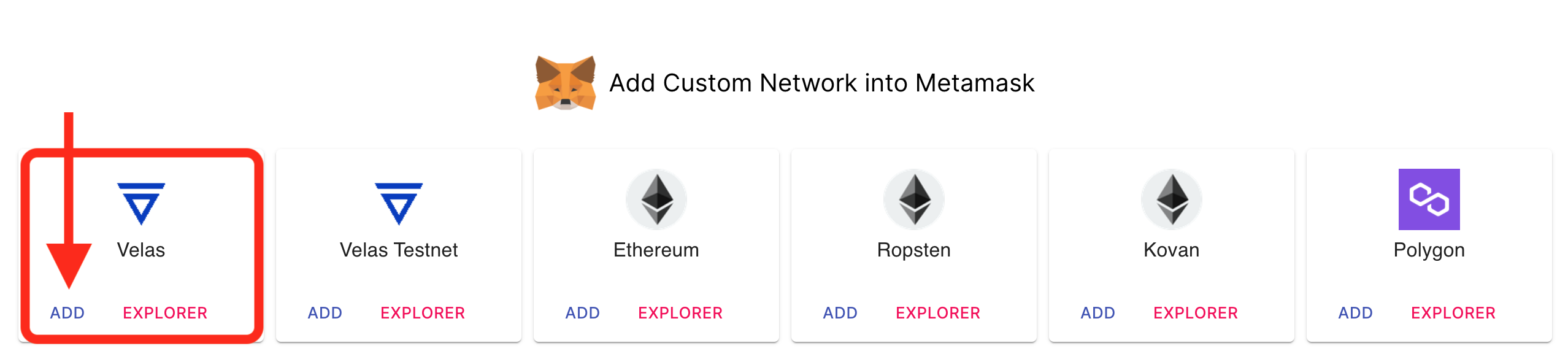
How to switch Velas tokens to Velas EVM?
You can move VLX token throungh networks by using Velas Trusted wallet.You can find quick guide on YouTube
Youtube guide
How to add my Metaghost NFT to metamask?
To see your NFTs on Metamask, you can do it only by using Metamask app for mobile.You can do it in two ways:
Turning on NFT detect on Metamask mobile
Check out the following guide
Check out the following guide
Find the NFT's address.
If you click on this, it will take you to the contract's address on Etherscan; at the top-left of that page, there should be an icon labelled 'Contract', and to the right, a long string of letters and numbers. This is the address of the contract that created your NFT. Click on the 'copy' icon to the right of the address, and you'll have it on your clipboard. In MetaMask Mobile, tap on the 'NFTs' tab, scroll down and tap on the '+ ADD NFTs' link.
Paste the NFT's address from your clipboard into the 'Address' box.
Find the NFT's ID. A collectible's ID is a unique identifier since no two NFTs are alike.
Make a note of it, or copy it onto your clipboard. Paste the ID into the box marked 'ID' in MetaMask Mobile, tap on the 'ADD' button, and your NFTs should appear under the NFTs tab.
Check out the following guide
If you click on this, it will take you to the contract's address on Etherscan; at the top-left of that page, there should be an icon labelled 'Contract', and to the right, a long string of letters and numbers. This is the address of the contract that created your NFT. Click on the 'copy' icon to the right of the address, and you'll have it on your clipboard. In MetaMask Mobile, tap on the 'NFTs' tab, scroll down and tap on the '+ ADD NFTs' link.
Paste the NFT's address from your clipboard into the 'Address' box.
Find the NFT's ID. A collectible's ID is a unique identifier since no two NFTs are alike.
Make a note of it, or copy it onto your clipboard. Paste the ID into the box marked 'ID' in MetaMask Mobile, tap on the 'ADD' button, and your NFTs should appear under the NFTs tab.
Check out the following guide
Metaghost contract address